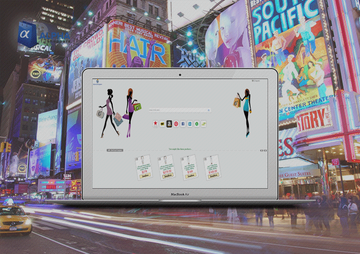Learn how to remove AlphaShoppers virus from Mac and thereby stop annoying browser redirects along with unauthorized display of ads on visited websites.
Update:
AlphaShoppers, also referred to as Alpha Shoppers, is a malicious app disguised as a one-stop solution for a streamlined ecommerce experience. It is doing the rounds by shady means involving software bundles that obfuscate the unwanted payload underneath benign installation. When on board a Mac, the culprit tweaks the web surfing settings in Safari, Chrome, and Firefox so that the user visits alphashoppers.co in a recurrent way. The landing page is a pseudo search engine that diverts the victim’s traffic further to affiliated sketchy sources whenever keywords are entered in the search box. Whereas the AlphaShoppers Mac virus is primarily aimed at redistributing the defiantly captured Internet traffic to promote junk sites, it has one more facet that raises red flags. The predatory entity in question additionally embeds sponsored content into web pages as part of extra monetization effort at the expense of the infected users’ peace of mind.
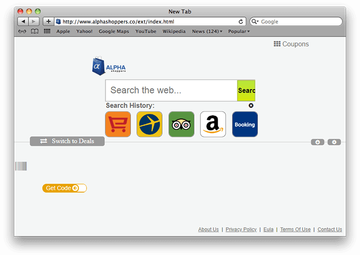
Unlike sophisticated viruses that drill their way into Macs through exploits or equally furtive mechanisms, AlphaShoppers relies on certain action of the would-be victim to get inside. The problem is, the user is typically clueless about the danger because the deleterious object hides beneath multi-component setup clients. A classic infection scenario involves some freeware pushed on poor-quality application repositories. The core app tends be harmless, but the only way to install it is by resorting to a setup wizard that conceals more items under the same hood. In other words, by opting for the default installation terms, the unsuspecting user runs the risk of allowing complementary programs to infiltrate their Mac computer.
A less common technique of AlphaShoppers distribution boils down to a prior hijack of one’s web browser that entails forcible rerouting to the appropriate download page. This particular tactic harnesses a redirect loop starting at SearchItNow.info fake search engine and proceeding through a series of in-between domains all the way to a page hosting the unsafe payload. Again, the trespass is conspicuous and isn’t likely to be completed unless the user clicks something, whether inadvertently or out of curiosity.
AlphaShoppers may re-infect your Mac multiple times unless you delete all of its fragments, including hidden ones. Therefore, it is recommended to download Combo Cleaner and scan your system for these stubborn files. This way, you may reduce the cleanup time from hours to minutes.
Download Now Learn how Combo Cleaner works. If the utility spots malicious code, you will need to buy a license to get rid of it.Another side effect of such an unethical propagation is that the malware obtains elevated privileges without the victim clearly granting them. This trick paves the strain’s way towards a dodgy overhaul of specific Mac settings. An extra element of persistence is that the unwanted application creates a redundant configuration profile on the host computer, thereby fitting the mold of mainstream present-day Mac adware. Normally, device profiles allow network admins to enforce certain software usage policies and restrictions within an enterprise. In the case of malicious programs, though, crooks turn this benign function upside down. The adverse changes hard-coded in the malicious profile typically cannot be viewed or revoked via the Mac’s Preferences UI, and therefore the victim may see nothing sketchy in the system settings.
The main vector of the intended impact revolves around modifying the custom browsing configuration defined by the prey. The AlphaShoppers virus adds a surreptitious plugin that replaces the current web surfing preferences with alphashoppers.co. This way, the user will be iteratively visiting the above-mentioned site. It will be resolved each time Safari, Chrome, or Firefox is opened; and it will also show up in the affected browser whenever the victim tries to do a web search via their provider of choice.
What’s the catch? Alphashoppers.co is a phony search engine that may display coupons right on its start page and forwards all searches to rogue services such as www.my-search.com. The user may also land at Bing.com or Yahoo in the aftermath of these redirects, but the browser hits intermediary sites prior to going there. These in-between domains constitute fishy ad networks that pay for unique hits no matter where they originate.
The adware side of the matter is just as obnoxious. When operating inside a Mac, AlphaShoppers will be generating various ads as the victim is routinely visiting sites. Note that the annoying third-party content is only seen on malware-stricken machines, because it stems from the malicious activity rather than be triggered on the server end. As a result, the plagued user will be constantly bumping into banners, comparison shopping boxes, in-text links, and full page interstitial advertisements. The only way to fix this is to remove the AlphaShoppers virus from Mac and rectify the maliciously altered browsing settings. Here’s the lowdown on the troubleshooting that will fully address the issue.
AlphaShoppers virus manual removal for Mac
The steps listed below will walk you through the removal of this malicious application. Be sure to follow the instructions in the order specified.
- Open up the Utilities folder as shown below
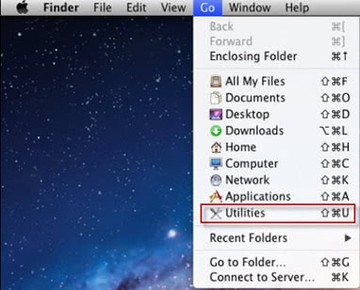
- Locate the Activity Monitor icon on the screen and double-click on it
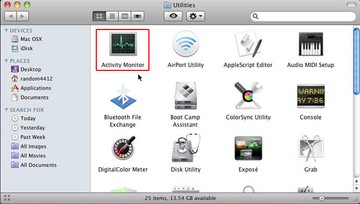
- Under Activity Monitor, find a process named AlphaShoppers or Alpha Shoppers, select it and click Quit Process
- A dialog should pop up, asking if you are sure you would like to quit the troublemaking process. Select the Force Quit option
- Click the Go button again, but this time select Applications on the list. Find AlphaShoppers (Alpha Shoppers) entry on the interface, right-click on it and select Move to Trash. If user password is required, go ahead and enter it
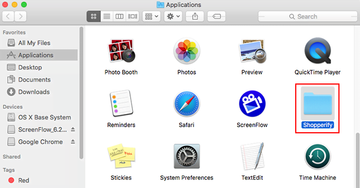
- Now go to Apple Menu and pick the System Preferences option
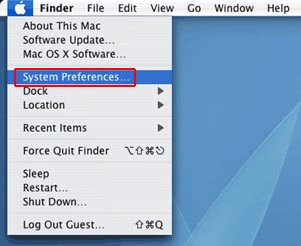
- Select Accounts and click the Login Items button. The system will come up with the list of the items that launch when the computer is started up. Locate the potentially unwanted app there and click on the “-“ button
Get rid of alphashoppers.co redirect virus in web browser on Mac
To begin with, settings for the web browser that got hit by AlphaShoppers should be restored to their default values. The overview of steps for this procedure is as follows:
How do I get rid of AlphaShoppers in Safari?
- Open the browser and go to Safari menu. Select Preferences in the drop-down list
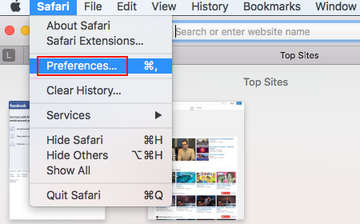
- Once the Preferences screen appears, hit the Privacy tab at the top. Find the option that says Remove All Website Data and click on it
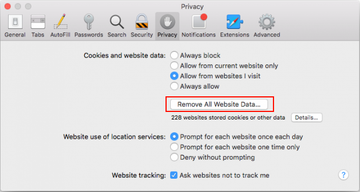
- The system will display a confirmation dialog that also includes a brief description of what the reset does. Specifically, you may be logged out of some services and encounter other changes of website behavior after the procedure. If you’re okay with that, go ahead and click the Remove Now button
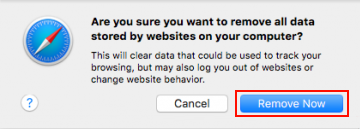
- In order to selectively clear data generated by certain websites only, not all of them, hit the Details button under the Privacy section of Safari Preferences

- This feature will list all websites that have stored potentially sensitive data, including cache and cookies. Select the one, or ones, that might be causing trouble and click the appropriate button at the bottom (Remove or Remove All). Click the Done button to exit.
How do I block AlphaShoppers adware in Chrome?
- Open Chrome, click the More (⁝) icon in the top right-hand part of the window, and select Settings in the drop-down
- When on the Settings pane, select Advanced
- Scroll down to the Reset settings section. Under the Restore settings to their original defaults option, click the Reset settings button
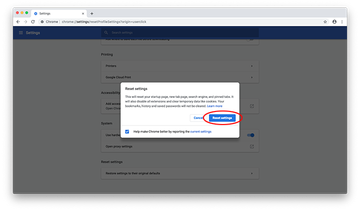
- Confirm the Chrome reset on a dialog that will pop up. When the procedure is completed, relaunch the browser and check it for malware activity.
How do you stop AlphaShoppers ads in Mozilla Firefox
- Open Firefox and select Help – Troubleshooting Information
- On the page that opened, click the Reset Firefox button
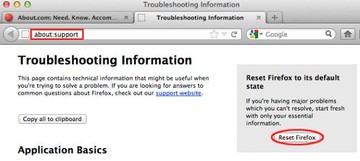
Get rid of AlphaShoppers virus using Combo Cleaner removal tool
The Mac maintenance and security app called Combo Cleaner is a one-stop tool to detect and remove AlphaShoppers virus. This technique has substantial benefits over manual cleanup, because the utility gets hourly virus definition updates and can accurately spot even the newest Mac infections.
Furthermore, the automatic solution will find the core files of the malware deep down the system structure, which might otherwise be a challenge to locate. Here’s a walkthrough to sort out the AlphaShoppers issue using Combo Cleaner:
Download Combo Cleaner installer. When done, double-click the combocleaner.dmg file and follow the prompts to install the tool onto your Mac.
By downloading any applications recommended on this website you agree to our Terms and Conditions and Privacy Policy. The free scanner checks whether your Mac is infected. To get rid of malware, you need to purchase the Premium version of Combo Cleaner.
Open the app from your Launchpad and let it run an update of the malware signature database to make sure it can identify the latest threats.
Click the Start Combo Scan button to check your Mac for malicious activity as well as performance issues.
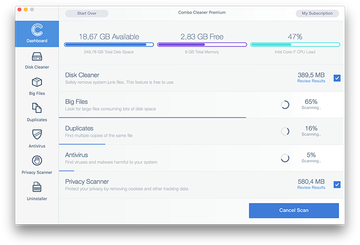
Examine the scan results. If the report says “No Threats”, then you are on the right track with the manual cleaning and can safely proceed to tidy up the web browser that may continue to act up due to the after-effects of the malware attack (see instructions above).
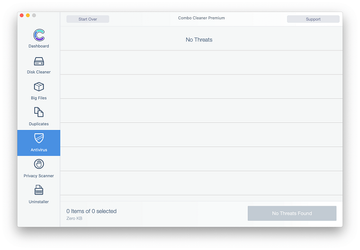
In case Combo Cleaner has detected malicious code, click the Remove Selected Items button and have the utility remove AlphaShoppers threat along with any other viruses, PUPs (potentially unwanted programs), or junk files that don’t belong on your Mac.
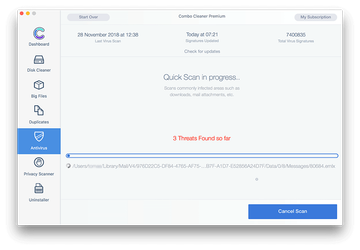
Once you have made doubly sure that the malicious app is uninstalled, the browser-level troubleshooting might still be on your to-do list. If your preferred browser is affected, resort to the previous section of this tutorial to revert to hassle-free web surfing.