This guide contains the whys and wherefores of categorizing the Mac Clean Pro app as a virus and additionally includes simple steps to uninstall it from Mac.
Update:
There is a huge gap between Mac applications that actually do something and the ones that pretend to. Although genuine optimization tools and scareware that only imitates the process are on the opposite sides of the software ecosystem, it may be difficult to distinguish between the two types. Cybercrooks have gotten fairly competent in coining rogue utilities over time – the Mac Clean Pro app demonstrates this adverse expertise to the fullest. Zooming out a bit, Mac optimization solutions are growingly popular nowadays as they allow for hassle-free system tune-up with very little user involvement. In response to this hype, malicious players are launching counterfeit cleaning utilities in quick succession. One of these campaigns presently in rotation is peddling the above-mentioned impostor program, which emulates a system scan and claims to detect a bevy of issues in order to defraud the victims of money in the form of the license activation fee.
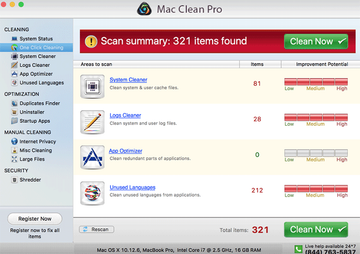
The GUI of the Mac Clean Pro virus is tailored to resemble a garden-variety performance enhancement tool, but this external appeal is simply a red herring pursuing a persuasion effect. The alleged feature set is split into four sections, namely Cleaning, Optimization, Manual Cleaning, and Security – each one with sub-elements of its own. The most conspicuous item on the interface, though, is the Clean Now button, and that’s a predictable thing for a phony application craving for the plagued user’s money.
With that said, the fundamental component of the raid is the Mac scan that kicks off right after the unauthorized emergence of the culprit inside the host. In order to appear trustworthy, the system checkup takes some time despite the fact that there is no real scan activity going on. Mac Clean Pro is programmed to display the predefined graphics that are supposed to instill a sense of trust. A clever move on the attackers’ end is that the number of detected problems and threats won’t match for different victims, which is the only variable parameter hard-coded into the pest. All in all, the scan workflow is a dummy and the results are bogus, too. On top of it, this app usually has a footprint in the victim’s default web browser. It may covertly add a new extension in Safari, Chrome or Firefox that holds sway over the Internet preferences, forwarding traffic to a search engine copycat via ad platforms. This is an attempt to add one more layer of monetization to the attack.
Mac Clean Pro may re-infect your Mac multiple times unless you delete all of its fragments, including hidden ones. Therefore, it is recommended to download Combo Cleaner and scan your system for these stubborn files. This way, you may reduce the cleanup time from hours to minutes.
Download Now Learn how Combo Cleaner works. If the utility spots malicious code, you will need to buy a license to get rid of it.With regard to the distribution, Mac Clean Pro doesn’t stand out from the rest at all. Its payload is cloaked by layers of tricky installation clients, where the main software is harmless and perhaps even useful but the bundled items are shady to the bone. Staying safe in these cases is a no-brainer and only a matter of selecting the custom setup option that reveals the secret cards. However, not everybody is security-minded enough to go that route, so there will always be people who get on the hook of the bundling stratagem. Anyway, the Mac Clean Pro malware creeps into computers along with other apps that don’t pose any risk themselves. One of the common ways cybercriminals are serving this scareware is a cocktail of a fake Adobe Flash Player update and the opportunistic malicious payload. This technique has a long track record of contaminating Macs with adware and rogue system utilities. Its logic is all about a popup shown on a fishy website that strongly recommends applying the update to make sure the system supports all types of multimedia content. Instead of delivering the purported enhancements, the bundle drops a copy of Mac Clean Pro nasty.
Having completed the sneaky encroachment, it sprinkles its files across different paths on the Mac, including Login Items, in order to maintain persistence and prevent ordinary removal. It may additionally create a shady configuration profile under Users & Groups to gain a stronger foothold in the host and re-enable the infection after what seems to be an effective uninstall. Fortunately, the situation isn’t as bad as it appears – Mac Clean Pro removal is doable by means of a peculiar technique covered below.
Mac Clean Pro virus manual removal for Mac
The steps listed below will walk you through the removal of this potentially unwanted application. Be sure to follow the instructions in the order specified.
- Open up the Utilities folder as shown below
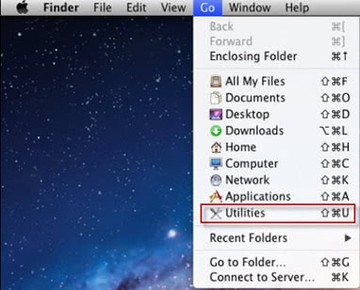
- Locate the Activity Monitor icon on the screen and double-click on it
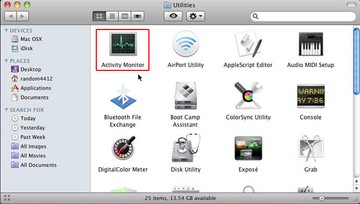
- Under Activity Monitor, find the entry for Mac Clean Pro, select it and click Quit Process
- A dialog should pop up, asking if you are sure you would like to quit the Mac Clean Pro executable. Select the Force Quit option
- Expand the Go menu in Apple Finder and select Go to Folder
- Type or paste the following string in the folder search dialog: /Library/LaunchAgents
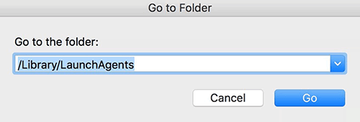
- Once the LaunchAgentsdirectory opens up, find the following entries in it and move them to Trash:
- com.MacCleanPro.agent.plist
- com.MCP.agent.plist
- com.MacCleanPro.mcphlpr
- com.MCP.mcphlpr
- Use the Go to Folder lookup feature again to navigate to the folder named ~/Library/LaunchAgents. When this path opens, look for the same entries (see above) and send them to Trash
- Similarly, go to the ~Library/Application Support folder. Locate and move the following entries to Trash:
- MacCleanPro
- helpermcp
- hlprmcp
- hlprmaccleanpro
- Click the Go button again, but this time select Applications on the list. Find the entry for Mac Clean Pro on the interface, right-click on it and select Move to Trash. If user password is required, go ahead and enter it
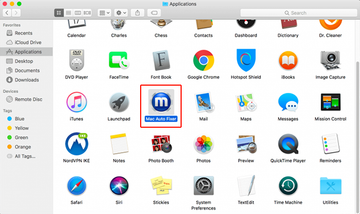
- Now go to Apple Menu and pick the System Preferences option
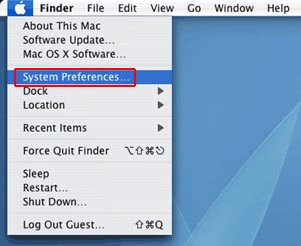
- Select Accounts and click the Login Items button. The system will come up with the list of the items that launch when the box is started up. Locate Mac Clean Pro there and click on the “-“ button
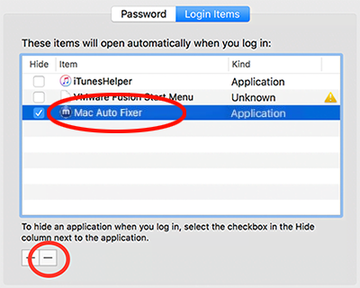
Use automatic tool to uninstall Mac Clean Pro virus from your Mac
The Mac maintenance and security app called Combo Cleaner is a one-stop tool to detect and remove Mac Clean Pro virus. This technique has substantial benefits over manual cleanup, because the utility gets hourly virus definition updates and can accurately spot even the newest Mac infections.
Furthermore, the automatic solution will find the core files of the malware deep down the system structure, which might otherwise be a challenge to locate. Here’s a walkthrough to sort out the Mac Clean Pro issue using Combo Cleaner:
Download Combo Cleaner installer. When done, double-click the combocleaner.dmg file and follow the prompts to install the tool onto your Mac.
By downloading any applications recommended on this website you agree to our Terms and Conditions and Privacy Policy. The free scanner checks whether your Mac is infected. To get rid of malware, you need to purchase the Premium version of Combo Cleaner.
Open the app from your Launchpad and let it run an update of the malware signature database to make sure it can identify the latest threats.
Click the Start Combo Scan button to check your Mac for malicious activity as well as performance issues.
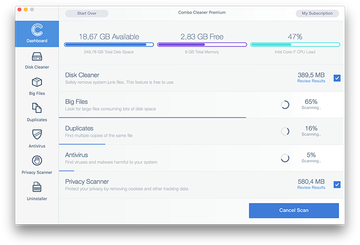
Examine the scan results. If the report says “No Threats”, then you are on the right track with the manual cleaning and can safely proceed to tidy up the web browser that may continue to act up due to the after-effects of the malware attack (see instructions above).
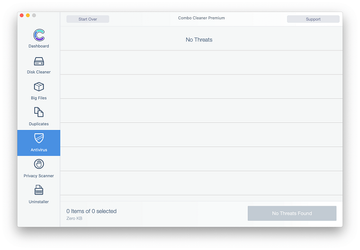
In case Combo Cleaner has detected malicious code, click the Remove Selected Items button and have the utility remove Mac Clean Pro threat along with any other viruses, PUPs (potentially unwanted programs), or junk files that don’t belong on your Mac.
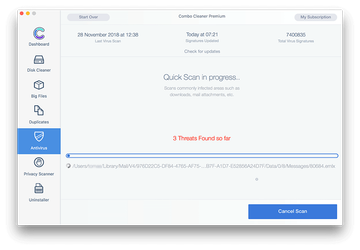
Once you have made doubly sure that the malicious app is uninstalled, the browser-level troubleshooting might still be on your to-do list. If your preferred browser is affected, resort to the previous section of this tutorial to revert to hassle-free web surfing.
FAQ
What is Mac Clean Pro?
Mac Clean Pro is a fake system optimizer that falls under the overarching cluster of potentially unwanted applications (PUAs). It is deceptively marketed as a tool to automatically rid a Mac computer of different types of clutter, including unneeded cache, logs, large files, duplicates, startup programs, and unused languages. Normally, these features can make one’s day, but the app under scrutiny turns the whole benign cleaning service upside down.
A serious concern about Mac Clean Pro is that it slithers its way into a Mac rather than being knowingly installed by a user. To this end, its distributors concoct multi-pronged installers that seem to spread some harmless and even useful software, such as an Adobe Flash Player update or media downloader, but additionally promote the scareware without letting the user know.
When executed on a Mac, this app repeatedly runs spoofed system scans that return exaggerated results to make it look like the machine is badly misconfigured and inundated with unneeded files. To remove these items, the victim is instructed to buy a Mac Clean Pro license. The attack involves follow-up alerts reminding the user about the necessity to tidy up the system. As if these symptoms weren’t enough, the rogue program may also hijack the target’s preferred web browser and redirect it to spammy or phishing sites.
Is Mac Clean Pro safe?
Rather no than yes. Mac Clean Pro is definitely a nuisance, with its untrustworthy scan reports and intrusive popups recurrently interrupting the Mac user’s experience. Plus, it typically escalates the impact beyond those alerts by interfering with the web browsing settings. The respective browser extension allows the scareware to keep tabs on the victim’s private online activity and information, including Internet history and sensitive credentials. Also, as the PUA runs its resource-intensive processes in the background, it causes the Mac to slow down. Long story short, Mac Clean Pro doesn’t belong inside a Mac and should be uninstalled without a second thought.
Is Mac Clean Pro a virus?
The concept behind a computer virus isn’t as broad as, say, the definition of the malware phenomenon. Strictly speaking, it is a malicious program that pollutes other software on an infected machine and thereby proliferates throughout the host environment. If you adhere to the wiki knowledge, Mac Clean Pro isn’t quite like that. However, people are accustomed to labeling nearly any form of unwanted code as a virus, and therefore this particular culprit is often subject to such simplified categorization.
Technically, Mac Clean Pro is a fake system optimizer, or scareware, that generates fabricated scan reports to fool victims into purchasing its commercial version. Its characteristics also span browser disruption, personal data harvesting, and deterioration of a Mac’s performance. No matter how exactly you refer to this app, it’s an imitation cleaner and should be treated accordingly.
