Get the hang of the best practices of Mac malware removal to get rid of weknow.ac browser hijacker and stop annoying traffic redirects in their tracks.
The hypocrisy of the present-day online world is that there are tons of claims that are either outright false or misleading. One of the hot security subjects being discussed in the Mac community revolves around a web service referred to as weknow.ac. It is a URL that anyone is free to enter in their browser and visit without worries that something terrible will happen to their machine. This is the scarce benign part of the matter. The shady facet, though, has to do with a potentially unwanted application (PUA) that forces hits to the web page in question. In other words, lots of people go to weknow.ac recurrently and nearly all the time – just because they are redirected to it. And it’s a piece of malware to blame for this predicament.
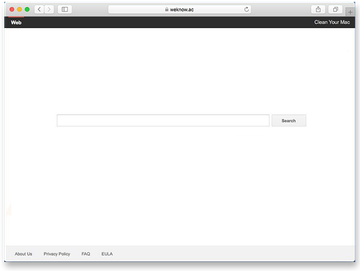
Weknow.ac bears a resemblance to chumsearch.com, another nasty hijacker that has been in the wild for more than a year now. This similarity is a clue that the two hail from the same place and were made by the same people. Given the immense amount of traffic intercepted by ChumSearch, it’s within the realms of possibility that its successor is going to wreak havoc in the Mac ecosystem as well. Back to the point, the malware behind weknow.ac doesn’t spread like any regular app does. There is no clear user consent accompanying its distribution, nor is it available to download and install on certified, official software portals for Mac. Instead, the culprit goes bundled with other programs, these compound setups being promoted on questionably legit app repositories or via social engineering.
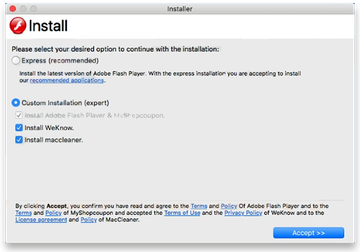
For instance, the starting point for the contamination can be a stealthy script on a compromised site that triggers a rerouting to a spoof Flash Player update page and says you badly need to install the latest version to continue. And voila – the pest is inside and gets started on its shenanigans. But again, the primary means of propagation is all about bundling, where users naively believe they are installing something remarkable, but the main program has got company, including WeKnow and other junk entities like the MyShopcoupon adware and MacCleaner fake optimization tool. The trespass will go all the way through unless the would-be victim deselects the undesired extras on the custom installation pane.
As soon as the weknow.ac virus has crept its way into a Mac, it gets automatically added to the system’s login items and embeds an obtrusive add-on to web browsers. It is cross-browser, so Safari, Chrome and Firefox will suffer the impact to an equal extent. The rogue helper object will forcibly modify custom web navigation settings, such as the homepage, default search engine and new tab page. All of these values will start resolving weknow.ac website. Consequently, when opening the browser, trying to do a web search or spawn a fresh tab, the victim will see the wrong page pop up instead. Anything entered in the search box on there will be looked up via WebCrawler service, so the WeKnow provider doesn’t have any search functionality of its own. It simply dispatches the queries further while grabbing people’s traffic and monetizing it. This is the whole point of the average browser hijack, but few baddies from this category are as prevalent as the one under scrutiny. Anyway, if your Mac is acting up this way, the browsers being diverted to weknow.ac, don’t fail to follow the tips below and eradicate the troublemaking code for good.
Weknow.ac virus manual removal for Mac
The steps listed below will walk you through the removal of this malicious application. Be sure to follow the instructions in the order specified.
• Open up the Utilities folder as shown below
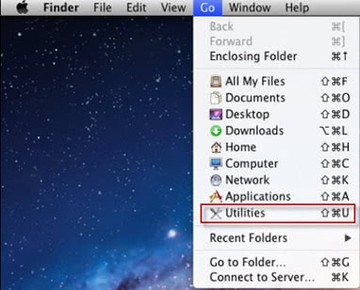
• Locate the Activity Monitor icon on the screen and double-click on it
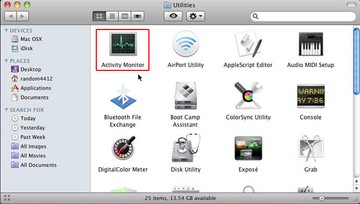
• Under Activity Monitor, find the entry for WeKnow, select it and click Quit Process
• A dialog should pop up, asking if you are sure you would like to quit the troublemaking process. Select the Force Quit option
• Click the Go button again, but this time select Applications on the list. Find the entry for WeKnow on the interface, right-click on it and select Move to Trash. If user password is required, go ahead and enter it
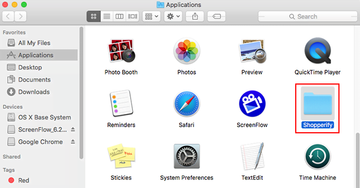
• Now go to Apple Menu and pick the System Preferences option
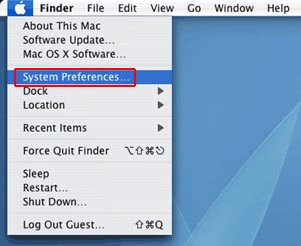
• Select Accounts and click the Login Items button. The system will come up with the list of the items that launch when the computer is started up. Locate WeKnow / weknow.ac there and click on the “-“ button
Get rid of weknow.ac virus virus in web browser on Mac
To begin with, the web browser settings taken over by the weknow.ac virus virus should be restored to their default values. Although this will clear most of your customizations, web surfing history, and all temporary data stored by websites, the malicious interference should be terminated likewise. The overview of the steps for completing this procedure is as follows:
- Remove weknow.ac virus virus from Safari
Open the browser and go to Safari menu. Select Preferences in the drop-down list.
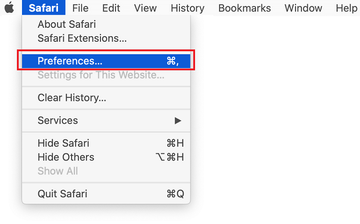
Once the Preferences screen appears, click on the Advanced tab and enable the option saying “Show Develop menu in menu bar”.
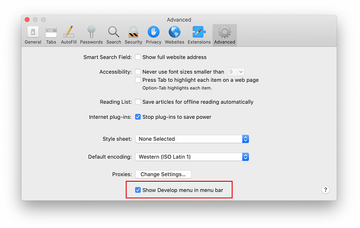
Now that the Develop entry has been added to the Safari menu, expand it and click on Empty Caches.
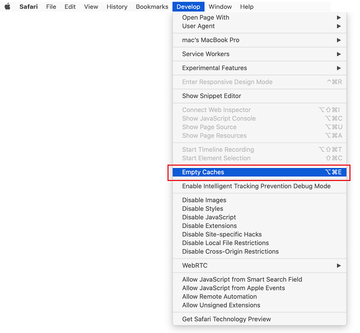
Now select History in the Safari menu and click on Clear History in the drop-down list.
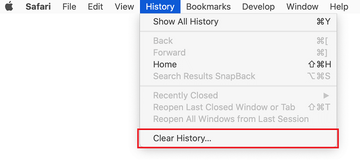
Safari will display a dialog asking you to specify the period of time this action will apply to. Select all history to ensure a maximum effect. Click on the Clear History button to confirm and exit.
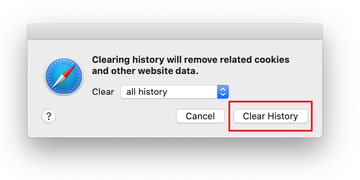
Go back to the Safari Preferences and hit the Privacy tab at the top. Find the option that says Manage Website Data and click on it.
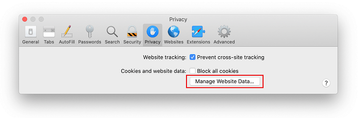
The browser will display a follow-up screen listing the websites that have stored data about your Internet activities. This dialog additionally includes a brief description of what the removal does: you may be logged out of some services and encounter other changes of website behavior after the procedure. If you’re okay with that, go ahead and click on the Remove All button.
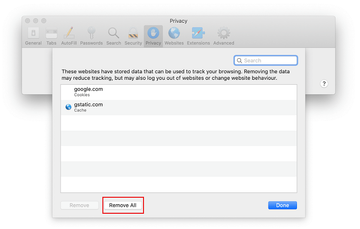
Restart Safari
- Remove weknow.ac virus in Google Chrome
Open Chrome, click the Customize and control Google Chrome (⁝) icon in the top right-hand part of the window, and select Settings in the drop-down
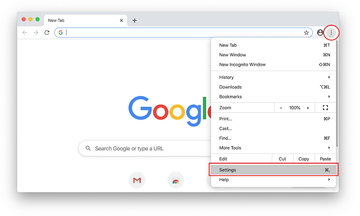
When on the Settings pane, select Advanced
Scroll down to the Reset settings section.
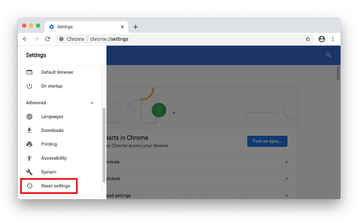
Confirm the Chrome reset on a dialog that will pop up. When the procedure is completed, relaunch the browser and check it for malware activity.
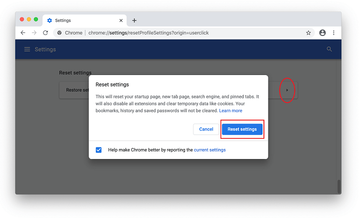
- Remove weknow.ac virus from Mozilla Firefox
Open Firefox and go to Help – Troubleshooting Information (or type about:support in the URL bar and press Enter).
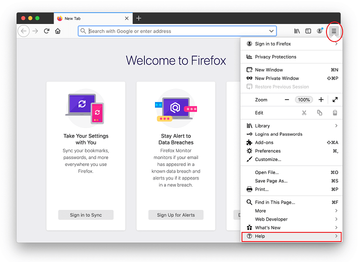
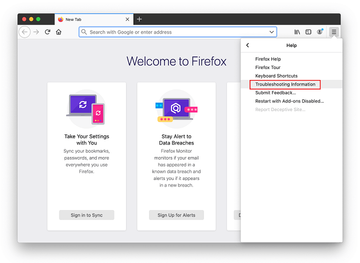
When on the Troubleshooting Information screen, click on the Refresh Firefox button.
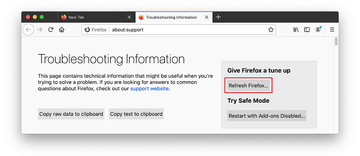
Confirm the intended changes and restart Firefox.
Get rid of weknow.ac malware using Combo Cleaner removal tool
The Mac maintenance and security app called Combo Cleaner is a one-stop tool to detect and remove weknow.ac virus virus. This technique has substantial benefits over manual cleanup, because the utility gets hourly virus definition updates and can accurately spot even the newest Mac infections.
Furthermore, the automatic solution will find the core files of the malware deep down the system structure, which might otherwise be a challenge to locate. Here’s a walkthrough to sort out the weknow.ac virus issue using Combo Cleaner:
Download Combo Cleaner installer. When done, double-click the combocleaner.dmg file and follow the prompts to install the tool onto your Mac.
By downloading any applications recommended on this website you agree to our Terms and Conditions and Privacy Policy. The free scanner checks whether your Mac is infected. To get rid of malware, you need to purchase the Premium version of Combo Cleaner.
Open the app from your Launchpad and let it run an update of the malware signature database to make sure it can identify the latest threats.
Click the Start Combo Scan button to check your Mac for malicious activity as well as performance issues.
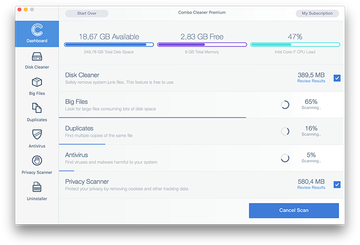
Examine the scan results. If the report says “No Threats”, then you are on the right track with the manual cleaning and can safely proceed to tidy up the web browser that may continue to act up due to the after-effects of the malware attack (see instructions above).
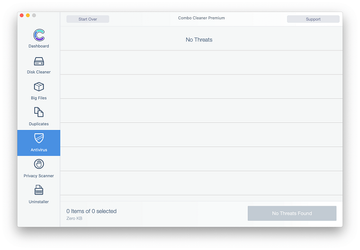
In case Combo Cleaner has detected malicious code, click the Remove Selected Items button and have the utility remove weknow.ac virus threat along with any other viruses, PUPs (potentially unwanted programs), or junk files that don’t belong on your Mac.
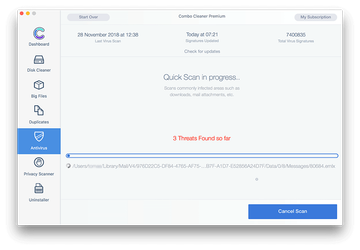
Once you have made doubly sure that the malicious app is uninstalled, the browser-level troubleshooting might still be on your to-do list. If your preferred browser is affected, resort to the previous section of this tutorial to revert to hassle-free web surfing.
