Considering how integral phones are to our everyday lives, few people actively take the initiative to secure their pocket devices.
According to research only around 32% or mobile users protect their devices with a PIN, passcode, or fingerprint recognition. This means there are a lot of people leaving their phones unprotected. With phone-oriented malware attacks on the rise, it’s important for everyone to know how to secure their device.
While Apple’s iOS system boasts solid security measures, there’s always more you can do to ensure the safety of your device and the privacy of your data.

Common phone security threats
We live in a world obsessed with automation and streamlining. So, it’s easy to see how devices built around these principles may prioritize efficiency and ease over security.
Everyone wants virtual meetings to be joinable in one click, apps Patreon and Telegram to be integrated smoothly to create automated workflows, and the installation of new software to be a painless background exercise.
Even companies are prioritizing ease of use and the removal of customer pain points over security.
Some of the most potentially damaging threats to smartphones today include:
- Phishing/Social engineering attacks
- Data leaks to malicious apps
- Attacks through unsecured public wifi
- Attacks on out-of-date operating systems
These threats thrive on a cocktail of negligence and ignorance. So, let’s educate ourselves on ways to keep our iPhones secure.
Security tips for iPhones
Let’s take a look at some of the best security tips for iPhone users.
Be wary of who you grant permissions to
It’s no secret that we all need to be more scrupulous with the apps we offer blanket permissions to.
It’s almost become part of the app usage experience. We excitedly click download, scroll through terms and conditions, and offer the app permission to do whatever it wants with our data in exchange for slick performance.
However, accessibility permissions are powerful and can open the door for malware to take action on your behalf using the app.
You don’t need to print out and read every word of the terms and conditions like you would before signing a business agreement or PPC contract template. Just be more thorough in your assessment of apps. Consider asking the developer questions or researching the app online.
Tweak the iOS settings
If you’ve never delved into the iOS setting, you’re missing out on a treasure trove of security measures.
Within the settings section of your iPhone, you can change the following:
- Upgrade your passcode to six characters
- Remove password-free widgets
- Disable location tracking
These changes add a level of anonymity to your device, making it less accessible to the outside world, whether you’re still in possession of it or not.
Find my iPhone
It’s not just online security issues you should be afraid of. Losing your iPhone or having it stolen can be distressing, but tools such as the “Find My iPhone” function help to alleviate the panic.
When Find My iPhone is enabled, you’re given the option to delete all your iPhone’s data remotely from any device, restricting access from the new owner. This offers peace of mind if you’ve lost your phone and have little hope of retrieving it.
Install protective software (but be wary of fake apps)
Fortunately, for iPhone users, the risk of a malware infection is minimal provided you’re using your phone as intended by the manufacturer.
Unfortunately, third-party ads that carry viruses such as spyware or ransomware carry significant risk. There are functional free ad blockers out there that will detect and block suspicious ads before they hijack your smartphone, but comprehensive options will cost money. To make the most of these protections, ensure you’ve downloaded a well-reviewed VPN to work alongside these apps.
However, we’ve seen a rapid rise in the prevalence of fake apps masquerading as genuine software or free alternatives on the app store. No matter how protected your device is, always take the time to review the details of an app and read the fine print.
The best services are always well-reviewed, with those that offer useful everyday services at no cost, such as using free conference calls and accumulating your marketing data, prefaced with legitimate terms of service statements.
Use intelligent two-factor authentication
Two-factor authentication applies an additional layer of security to your most precious accounts, such as banking apps, emails, and work-management tools.
Rather than entering one password to access your account, you’re given a second step - typically a passcode randomly generated by the developer.
This is a relatively simple step that significantly diminishes a hacker’s ability to make use of your device. Fortunately, many sites and services offer this, from payment providers to popular online video games.
However, experts are now suggesting you should avoid SMS two-factor authentication. Text messages can be easily imitated (as seen by the rise of phishing attacks via SMS), and a case of a mistyped phone number or SIM swap attack can lead to your login details being shared unintentionally.

How businesses can avoid threats
Businesses are as equally vulnerable to cyber attacks as individuals and need to know how to avoid threats to company information and their customers’ personal data. Some useful tips are:
- Only use new devices for your business. Avoid jailbroken second-hand iPhones as they can’t prevent malicious malware downloads
- Conduct calls through more secure systems such as a VOIP phone link operating through a secured connection, rather than using a potentially compromised mobile device
- Ensure documents are shared securely through a managed file transfer tool to avoid them being compromised.
If you’re a business that develops apps for users, ensure you’re running rigorous tests and defining rigid test automation metrics to spot any issues with your app. Unexpected results may signify a breach in your app, potentially hampering public image in the event of data theft.
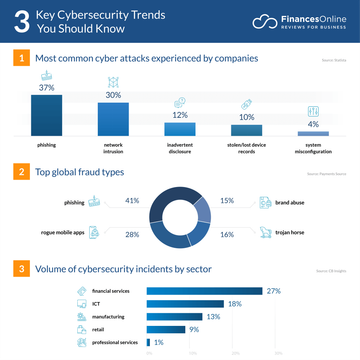
Image sourced from financesonline.com
Conclusion
While the hard data around cybersecurity might suggest iPhone users are needlessly lax about their device’s security, other insights, such as exit pages on questionable sites and low conversion rates on online stores lacking an SSL certificate, suggest the average user is more tech-savvy than we might anticipate.
There are lots of things the average browser can do to make their iPhone safe. From reading app reviews to using airplane mode, any small change will make a significant difference to your personal or professional experience.
Bio:

Yauhen Zaremba - Director of Demand Generation
Yauhen is the Director of Demand Generation at PandaDoc. He’s been a marketer for 10+ years, and for the last five years, he’s been entirely focused on the electronic signature, proposal, and document management markets. Yauhen has experience speaking at niche conferences where he enjoys sharing his expertise with other curious marketers. And in his spare time, he is an avid fisherman and takes nearly 20 fishing trips every year.
