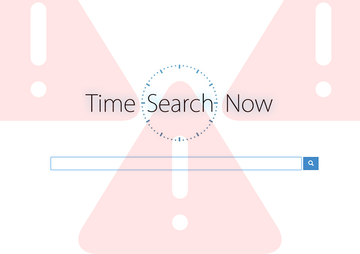Use this malware report to learn the adverse effects of the TimeSearchNow.com hijacker and get instructions to remove it from an infected Mac computer.
The present-day malicious software isn’t necessarily as harmful as file-encrypting Trojans or industrial warfare like the infamous Stuxnet worm. In fact, the overwhelming majority of malware is low-impact, for instance browser hijackers or adware. These little pests tend to only affect the web surfing environment on targeted computers, but the trouble they cause is more than appreciable because victims are unable to personalize their online routine. The add-on called Time Search Now demonstrates just how nasty an adware compromise can get. Its code is universal in that it can infect Windows and Mac OS X alike. The aftermath of being confronted with this sample primarily involves a repetitive rerouting of Safari, Firefox and Chrome to TimeSearchNow.com site.
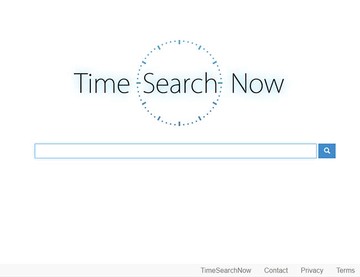
This unwelcome entity literally intrudes on Macs. Users run the risk of being contaminated when they use unofficial software portals to install or update random free applications. Time Search Now typically accompanies installation wizards of various BitTorrent clients, media players and miscellaneous cloud downloaders. Furthermore, it often slithers its way into Macs along with a package of PUPs (potentially unwanted programs) and rogue apps that may include MegaBackup and Advanced Mac Cleaner. It definitely makes sense to always scrutinize freeware setup wizards for malicious company. If possible, deselect whatever is redundant. If there is no such option, just quit the installation right there.
Ultimately, infected Mac users face a browser redirect loop that keeps taking them to TimeSearchNow.com. This happens because the malicious extension mutilates the homepage and default search settings on the machine, replacing them with its own entry. The website itself is simplistic, and it doesn’t cause any direct harm. Other than the logo and the search box, it only contains a few links to the Privacy Policy, Terms of Service, and Contact page. Any keyword you enter on TimeSearchNow.com will divert the search over to Yahoo, so the service has no native search algorithm. It only pursues the goal of intercepting one’s web traffic and then displaying ads on subsequent pages. Read the part below to learn how to get rid of this hijacker effectively.
TimeSearchNow.com adware manual removal for Mac
To begin with, settings for the web browser that got hit by the TimeSearchNow virus should be restored to their default values. The overview of steps for this procedure is as follows:
1. Reset Safari
• Open the browser and go to Safari menu. Select Reset Safari in the drop-down list
• Make sure all the boxes are ticked on the interface and hit Reset
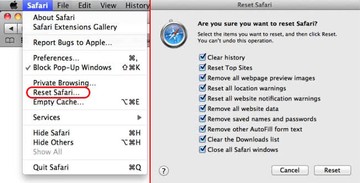
2. Reset Google Chrome
• Open Chrome and click the Customize and Control Google Chrome menu icon
• Select Options for a new window to appear
• Select Under the Hood tab, then click Reset to defaults button
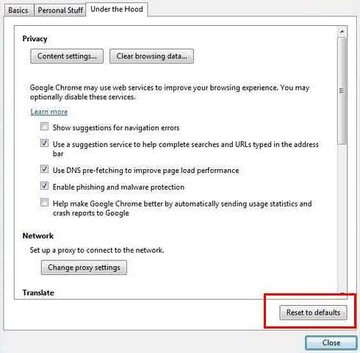
3. Reset Mozilla Firefox
• Open Firefox and select Help – Troubleshooting Information
• On the page that opened, click the Reset Firefox button
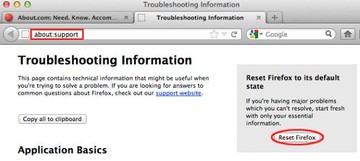
Get rid of TimeSearchNow virus using Combo Cleaner automatic removal tool
The Mac maintenance and security app called Combo Cleaner is a one-stop tool to detect and remove Time Search Now virus virus. This technique has substantial benefits over manual cleanup, because the utility gets hourly virus definition updates and can accurately spot even the newest Mac infections.
Furthermore, the automatic solution will find the core files of the malware deep down the system structure, which might otherwise be a challenge to locate. Here’s a walkthrough to sort out the Time Search Now virus issue using Combo Cleaner:
Download Combo Cleaner installer. When done, double-click the combocleaner.dmg file and follow the prompts to install the tool onto your Mac.
By downloading any applications recommended on this website you agree to our Terms and Conditions and Privacy Policy. The free scanner checks whether your Mac is infected. To get rid of malware, you need to purchase the Premium version of Combo Cleaner.
Open the app from your Launchpad and let it run an update of the malware signature database to make sure it can identify the latest threats.
Click the Start Combo Scan button to check your Mac for malicious activity as well as performance issues.
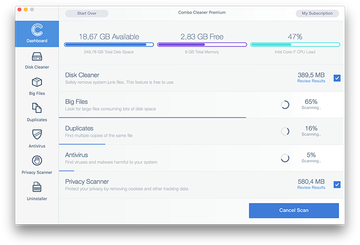
Examine the scan results. If the report says “No Threats”, then you are on the right track with the manual cleaning and can safely proceed to tidy up the web browser that may continue to act up due to the after-effects of the malware attack (see instructions above).
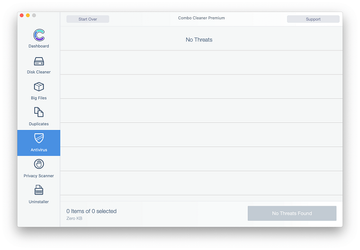
In case Combo Cleaner has detected malicious code, click the Remove Selected Items button and have the utility remove Time Search Now virus threat along with any other viruses, PUPs (potentially unwanted programs), or junk files that don’t belong on your Mac.
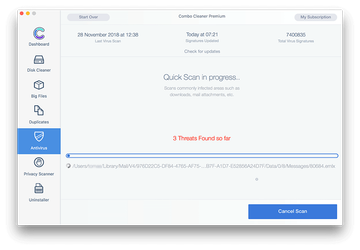
Once you have made doubly sure that the malicious app is uninstalled, the browser-level troubleshooting might still be on your to-do list. If your preferred browser is affected, resort to the previous section of this tutorial to revert to hassle-free web surfing.