Be updated on the Apple music membership email scam campaign, learn how to recognize this phishing, and get recommendations on how to stay on the safe side.
An increasing number of reports about fake music individual membership scam are making the rounds in the Apple customer circles. Cybercrooks have been sending emails with rogue order receipts to people who never actually purchased any such subscription. The significant amount of money allegedly paid for the service, though, makes users want to learn more, cancel the bizarre deal and file a refund request. By clicking on the “Cancel / Manage Applications” link in the phishing email, people run the risk of exposing their sensitive information to the fraudsters. The landing page that the targeted users end up on asks for their Apple account details, including Apple ID and password, and then provides more fields to fill out with credit card information, first and last name, as well as their address.
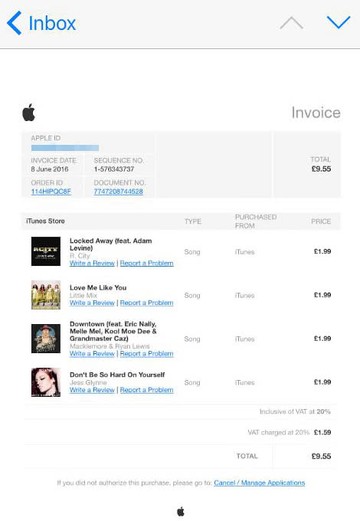
Similarly to earlier hoaxes, such as the already notorious iTunes email scam, the perpetrators’ main objective is to dupe Mac OS X and iOS users into providing their PID (personally identifiable data). If a victim happens to fall for it and does submit the requested details on the bogus login page and adjacent screens, the ill-minded social engineers will get hold of sufficient info to compromise their identity. The Apple account login credentials can be further used to change the password, lock the person’s device remotely and extort a ransom for unlocking. Furthermore, by using one’s credit card information and other confidential data obtained in the course of this phishing attack, the scammers shouldn’t find it difficult to make purchases online or even transfer money from the victim’s bank account to their own.
The first thing that should raise a red flag when a deceptive Apple music membership email appears in your inbox is the wrong Apple ID – it won’t match with your genuine login. Another thing to pay attention to is the incorrect device name that may be indicated as well. Also, keep in mind that Apple will never ask for account credentials over email. The rule of thumb in scenarios like this is to never click on the link that says “Click here for refund”, “iTunes Payment Cancellation Form”, “Cancel / Manage Subscriptions”, or “Cancel / Manage Applications”. These hyperlinks will redirect you to a counterfeit login screen that records everything you enter in it and thus makes your sensitive data available for the threat actors. In some cases, these links may facilitate drive-by downloads of malicious software. Be sure to follow these simple tips to stay on the safe side.
Check your Mac for Apple music membership scam related malware
The Mac maintenance and security app called Combo Cleaner is a one-stop tool to detect and remove Apple music membership email scam virus. This technique has substantial benefits over manual cleanup, because the utility gets hourly virus definition updates and can accurately spot even the newest Mac infections.
Furthermore, the automatic solution will find the core files of the malware deep down the system structure, which might otherwise be a challenge to locate. Here’s a walkthrough to sort out the Apple music membership email scam issue using Combo Cleaner:
Download Combo Cleaner installer. When done, double-click the combocleaner.dmg file and follow the prompts to install the tool onto your Mac.
By downloading any applications recommended on this website you agree to our Terms and Conditions and Privacy Policy. The free scanner checks whether your Mac is infected. To get rid of malware, you need to purchase the Premium version of Combo Cleaner.
Open the app from your Launchpad and let it run an update of the malware signature database to make sure it can identify the latest threats.
Click the Start Combo Scan button to check your Mac for malicious activity as well as performance issues.
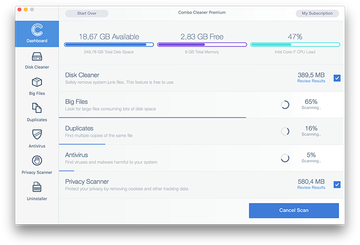
Examine the scan results. If the report says “No Threats”, then you are on the right track with the manual cleaning and can safely proceed to tidy up the web browser that may continue to act up due to the after-effects of the malware attack (see instructions above).
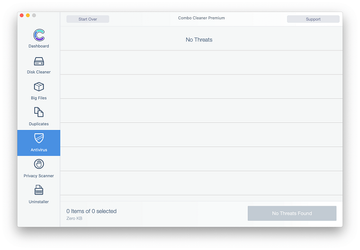
In case Combo Cleaner has detected malicious code, click the Remove Selected Items button and have the utility remove Apple music membership email scam threat along with any other viruses, PUPs (potentially unwanted programs), or junk files that don’t belong on your Mac.
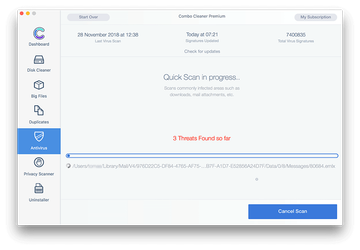
Once you have made doubly sure that the malicious app is uninstalled, the browser-level troubleshooting might still be on your to-do list. If your preferred browser is affected, resort to the previous section of this tutorial to revert to hassle-free web surfing.
