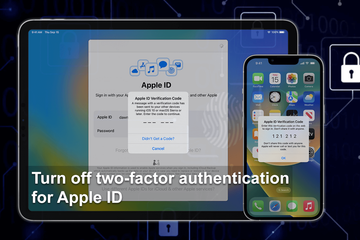How-Tos iPad
Advanced Data Protection on iPhone: What it does and how to turn it on
Advanced Data Protection gives you an option for end-to-end encryption to be extended to more data that you store in iCloud.
Reverse image search on iPhone & iPad - Step by step guide
Reverse image search is an invaluable tool for identifying the origin of an image, uncovering additional details, or finding similar images. For iPhone users seeking an easy and effective method to conduct reverse image searches, lenso.ai offers a great solution. Find out how to reverse image searches on your iPhone.
How Apple's Passkeys are shaping a safer digital landscape
Explore how Apple's Passkeys revolutionize digital security: passwordless, biometric authentication across devices, enhancing safety and user experience.
Meta Security Scam: “Your Page Has Been Disabled”
Beware of the new Meta Security scam that wrongfully states your business page has been disabled and thereby lures you into revealing sensitive information.
Turn off two-factor authentication for Apple ID: A few simple steps
Simple steps to turn off two-factor authentication. Learn why 2FA is enabled for Apple ID and how to disable it if needed.
Remove Apple Security Alert pop-up scam from Mac / iPhone
Find out what techniques malicious actors use to target iPhone and Mac users with the Apple Security Alert scam and how to stop these deceptive pop-ups.