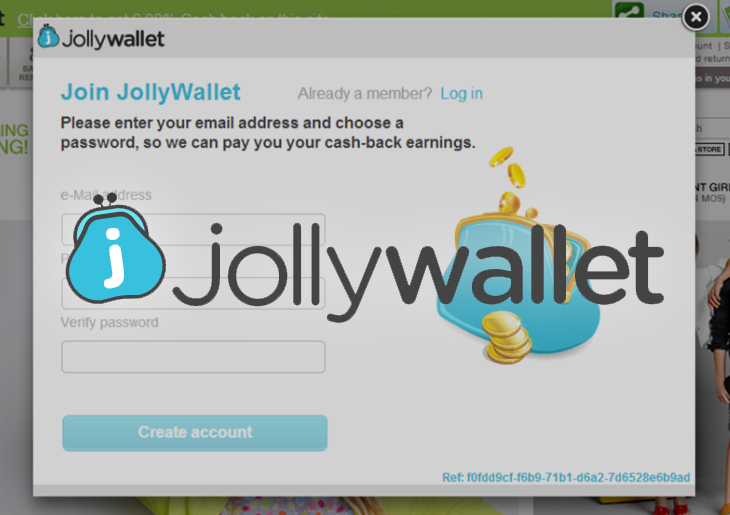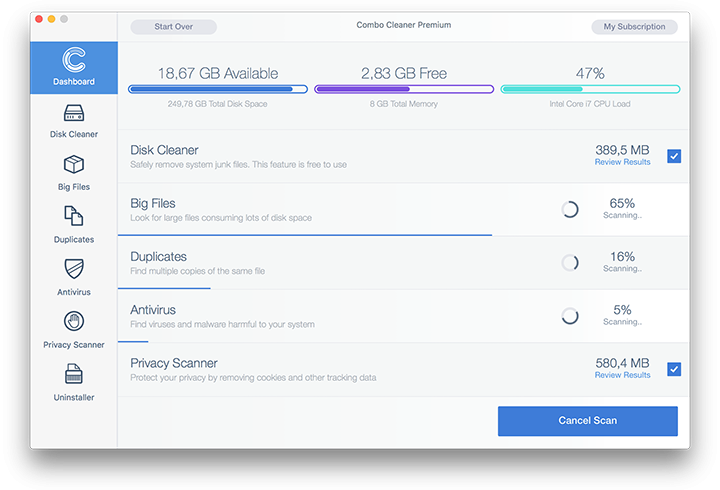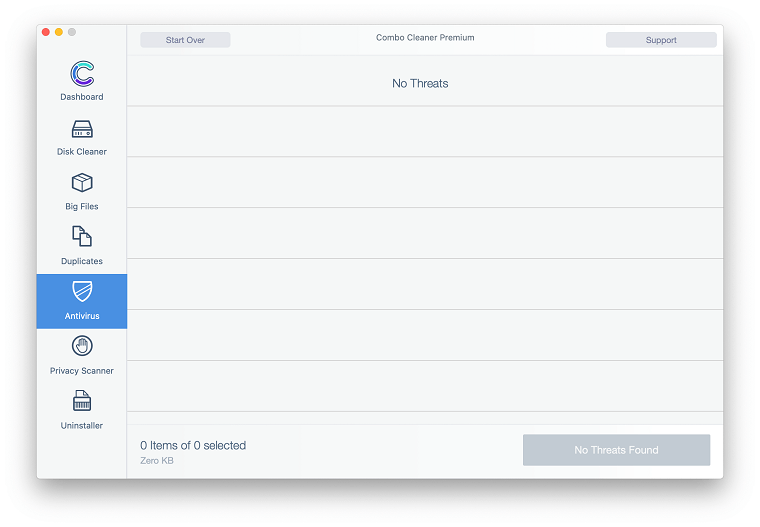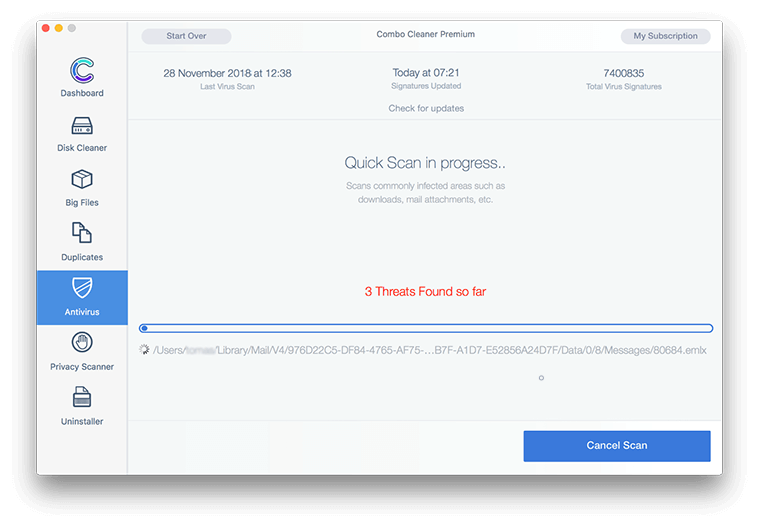Pretty much any randomly picked ecommerce-related application has got its pros and cons, which is basically a tolerable thing as long as computer users’ fundamental rights and preferences are respected. The developers of some of these apps, however, cross the line in their attempts to get the bang for their buck, like in the case of Jollywallet. On the face of it, this solution appears to be useful, intuitive and non-intrusive. The vendor claims to provide the cash back feature for a variety of product purchase transactions, in particular when the user buys from their partnering organizations. This service is available directly from the web browser on the Mac box, where the widget sits in the upper part of web pages and contains basic account data and statuses of the money returns. That’s merely theory, though. In practice, Jollywallet isn’t quite so friendly.

What Mac users encounter while using this tool is every visited web page being inundated with advertisements. That’s in addition to the somewhat large console of the app proper. Sites are displayed in kind of a crooked way, with banners and comparison shopping extras filling up the space that would otherwise present the original text, images or videos. What further spoils the victim’s Internet browsing experience is the intestinal ads, that is, pages that open up in the background when any part of the website is clicked on. That’s a big nuisance, but there’s more. The so-called in-text links will start getting automatically generated for more or less targeted keywords on pages. These double-underlined phrases will produce pop-ups whenever the mouse cursor hovers over them.

As a result, Jollywallet turns your browser use into a nightmare within literally the first hour or two that it’s running on your Mac. There are some more concerns regarding this add-on. It obviously has access to some of its customers’ previous purchases and the respective financial footprint, so it’s within the realms of possibility that this information could be of interest to third parties. Not that we are saying that the data is handed over to someone else, but at the end of the day anything may happen. And yet, the main issue about Jollywallet at this point is that it, to some extent, quenches its commercial thirst at the expense of the customer’s peace of mind. Since it is adware, therefore, it should be removed from the Mac out of harm’s way.
Jollywallet manual removal for Mac
To begin with, settings for the web browser that got hit by the Jollywallet adware should be restored to their default values. The overview of steps for this procedure is as follows:
1. Reset Safari
• Open the browser and go to Safari menu. Select Reset Safari in the drop-down list
• Make sure all the boxes are ticked on the interface and hit Reset
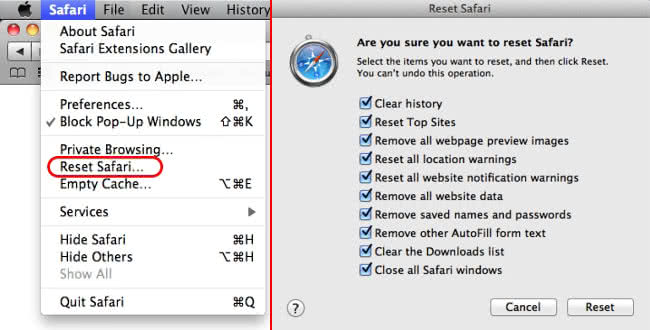
2. Reset Google Chrome
• Open Chrome and click the Customize and Control Google Chrome menu icon
• Select Options for a new window to appear
• Select Under the Hood tab, then click Reset to defaults button
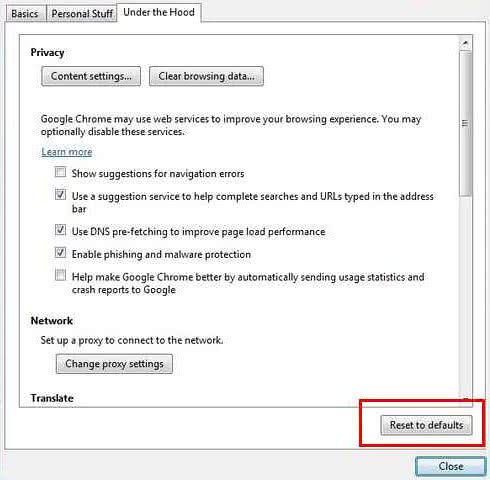
3. Reset Mozilla Firefox
• Open Firefox and select Help – Troubleshooting Information
• On the page that opened, click the Reset Firefox button
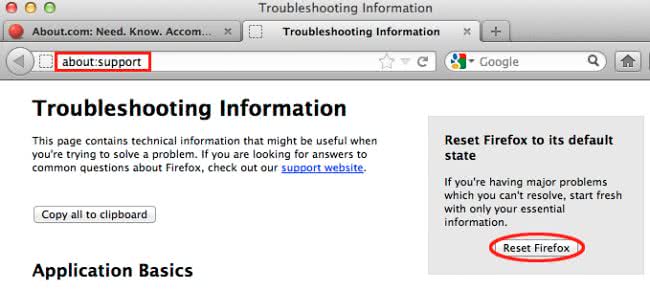
Get rid of Jollywallet virus using Combo Cleaner automatic removal tool
The Mac maintenance and security app called Combo Cleaner is a one-stop tool to detect and remove Jollywallet virus virus. This technique has substantial benefits over manual cleanup, because the utility gets hourly virus definition updates and can accurately spot even the newest Mac infections.
Furthermore, the automatic solution will find the core files of the malware deep down the system structure, which might otherwise be a challenge to locate. Here’s a walkthrough to sort out the Jollywallet virus issue using Combo Cleaner:
- Download Combo Cleaner installer. When done, double-click the combocleaner.dmg file and follow the prompts to install the tool onto your Mac.
By downloading any applications recommended on this website you agree to our Terms and Conditions and Privacy Policy. The free scanner checks whether your Mac is infected. To get rid of malware, you need to purchase the Premium version of Combo Cleaner.
- Open the app from your Launchpad and let it run an update of the malware signature database to make sure it can identify the latest threats.
- Click the Start Combo Scan button to check your Mac for malicious activity as well as performance issues.

- Examine the scan results. If the report says “No Threats”, then you are on the right track with the manual cleaning and can safely proceed to tidy up the web browser that may continue to act up due to the after-effects of the malware attack (see instructions above).

- In case Combo Cleaner has detected malicious code, click the Remove Selected Items button and have the utility remove Jollywallet virus threat along with any other viruses, PUPs (potentially unwanted programs), or junk files that don’t belong on your Mac.

- Once you have made doubly sure that the malicious app is uninstalled, the browser-level troubleshooting might still be on your to-do list. If your preferred browser is affected, resort to the previous section of this tutorial to revert to hassle-free web surfing.