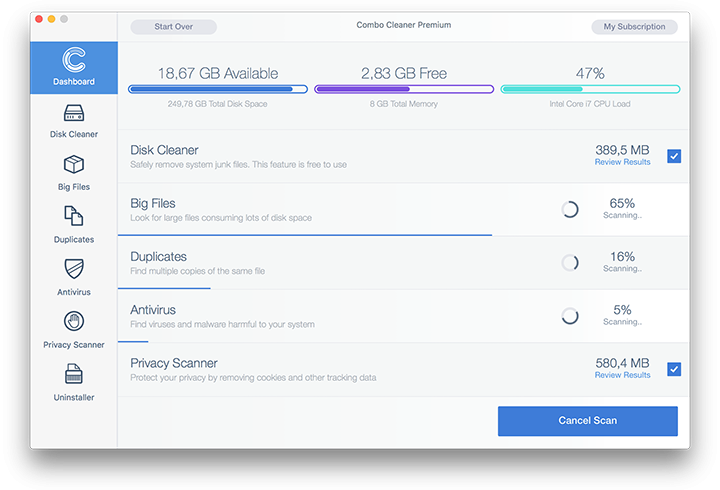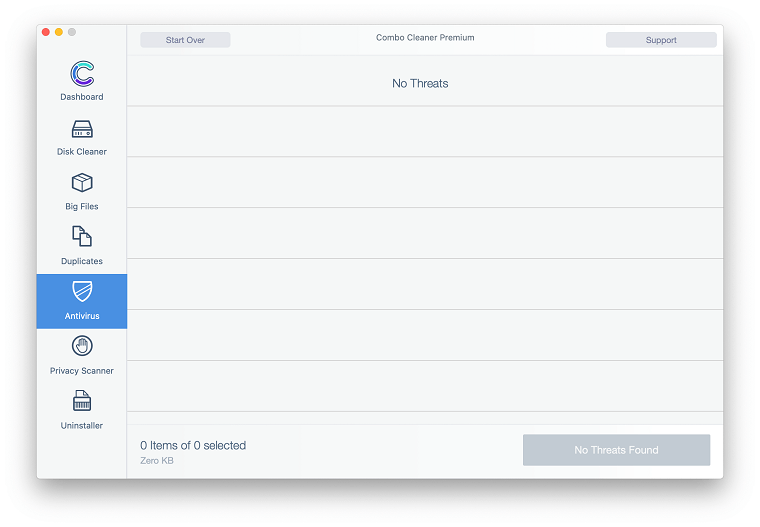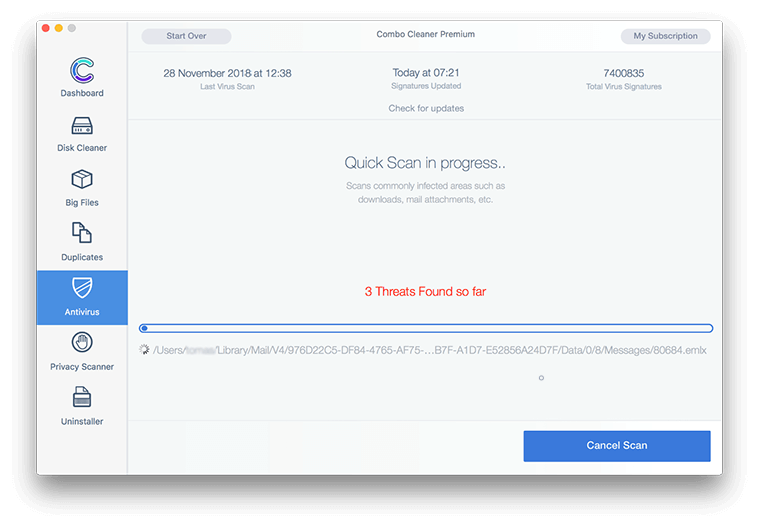Not only does this post list the steps to remove the Linkey virus from Mac, but it also dissects the apropos malicious campaign to give you the big picture.
Contrary to regular browser extensions, Linkey behaves in an overly obtrusive way and takes advantage of its improperly high privileges on Mac to turn the user’s web browsing upside down. In fact, this is a cross-browser and multiplatform add-on, which is a rare case in the ecosystem of malicious code overall. In spite of this uniqueness, though, this baddie acts in a fairly vanilla fashion once inside a host. The most conspicuous impact is that the victim’s custom Internet settings get twisted. Specifically, the default homepage, search engine and new tab in Safari, Chrome and Firefox are replaced with linkey-search.com or search.linkeymac.com. This means that every time the plagued Mac user opens their preferred browser, they get the above-mentioned web page returned instead of the value wittingly defined.

Created by Aztec Media Inc., this controversial app has a dedicated official website at linkeyproject.com. This fact sure adds a shade of legitimacy to the generally gloomy reputation of the service. According to the vendor, Linkey is supposed to bring the best sites to the user in a single click while boasting an appealing and intuitive interface. So, the alleged idea is to substitute one’s browsing defaults with a personalized page that presents popular web resources based on their interests, as well as the top sites for their country and last visited sites – all in one place. There might seem to be nothing awful about such features, but the implementation is a huge fly in the ointment. Users hardly ever opt for the Linkey service – moreover, they don’t get much chance to reject this offer when the setup is underway.

Speaking of the installation, things are quite standard as far as the commonplace Mac adware distribution goes. The infection doesn’t go further than the “good old” bundling hoax to do the rounds. In plain words, its payload is hidden underneath several layers constituting installation clients for various freeware and shareware. The red herring can be anything from an uncertified edition of Adobe Flash Player to a free movie downloader. Most people simply don’t inspect setup wizards thoroughly enough, especially ones underlying ostensibly attractive download offers. They should, though, because there can be some nasty stuff lurking in the recommended installation mode. So, it’s always preferable to go for custom setup in such cases – this way, you will be able to see everything being cross-promoted.
The Linkey virus on Mac primarily affects web browsers, but the bad influence spans some components of the system in general as well. For instance, the related entry may be found under the Login Items in macOS, hence the system launch and execution of the app will co-occur. The browser disruption facet of its misdemeanors is tangible as the victim is unable to revert to their relevant online settings in the usual way. So they appear stuck with linkey-search.com redirects. By the way, yet another possible landing page for Linkey is default-search.net. All the three reported services are lookalikes and resemble a run-of-the-mill search provider. They also share a common goal, which is all about monetizing the pilfered traffic. The problem is, the malicious entity propping this campaign doesn’t ask for permission when applying such critical changes to one’s system. Fortunately, the fix isn’t too hard. The following sections will show you how to get rid of the Linkey virus on Mac.
Linkey virus manual removal for Mac
The steps listed below will walk you through the removal of this malicious application. Be sure to follow the instructions in the order specified.
• Open up the Utilities folder as shown below
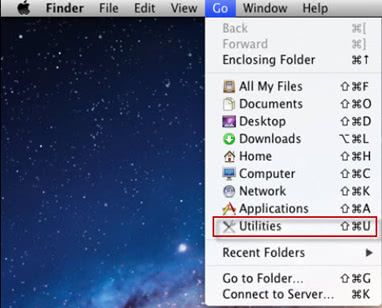
• Locate the Activity Monitor icon on the screen and double-click on it
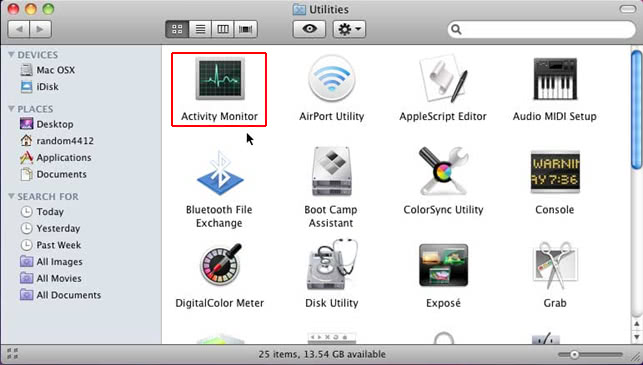
• Under Activity Monitor, find the entry for Linkey, select it and click Quit Process
• A dialog should pop up, asking if you are sure you would like to quit the troublemaking process. Select the Force Quit option
• Click the Go button again, but this time select Applications on the list. Find the entry for Linkey on the interface, right-click on it and select Move to Trash. If user password is required, go ahead and enter it
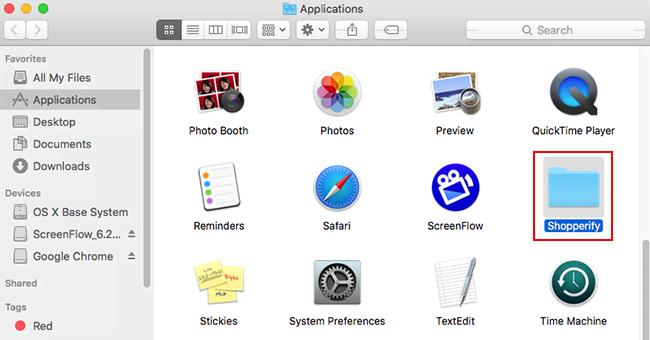
• Now go to Apple Menu and pick the System Preferences option
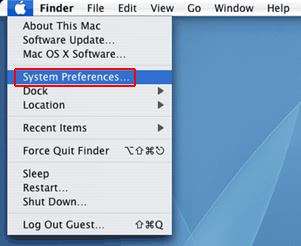
• Select Accounts and click the Login Items button. The system will come up with the list of the items that launch when the computer is started up. Locate Linkey there and click on the “-“ button
Get rid of linkey-search.com redirects in web browser
To begin with, settings for the web browser that got hit by the Linkey virus should be restored to their default values. The overview of steps for this procedure is as follows:
1. Reset Safari
• Open the browser and go to Safari menu. Select Preferences in the drop-down list
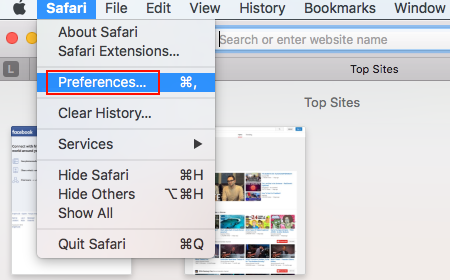
• Once the Preferences screen appears, hit the Privacy tab at the top. Find the option that says Remove All Website Data and click on it
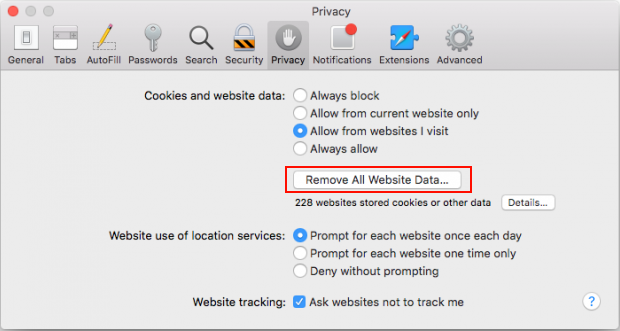
• The system will display a confirmation dialog that also includes a brief description of what the reset does. Specifically, you may be logged out of some services and encounter other changes of website behavior after the procedure. If you’re okay with that, go ahead and click the Remove Now button
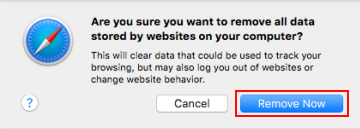
• In order to selectively clear data generated by certain websites only, not all of them, hit the Details button under the Privacy section of Safari Preferences
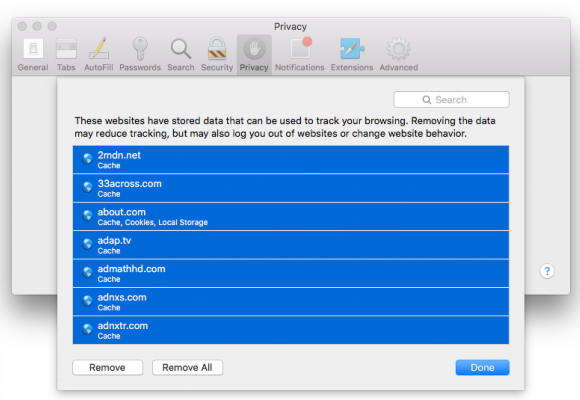
• This feature will list all websites that have stored potentially sensitive data, including cache and cookies. Select the one, or ones, that might be causing trouble and click the appropriate button at the bottom (Remove or Remove All). Click the Done button to exit.
2. Reset Google Chrome
• Open Chrome and click the Customize and Control Google Chrome menu icon
• Select Options for a new window to appear
• Select Under the Hood tab, then click Reset to defaults button
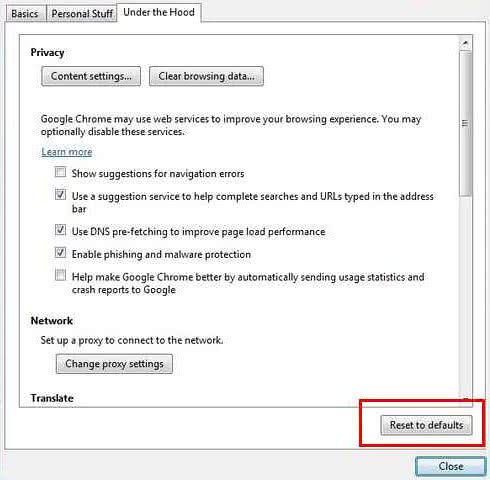
3. Reset Mozilla Firefox
• Open Firefox and select Help – Troubleshooting Information
• On the page that opened, click the Reset Firefox button
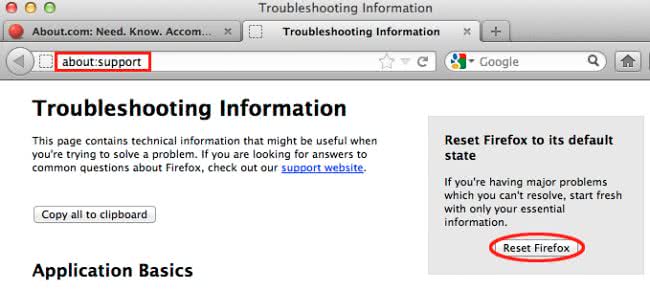
Get rid of Linkey malware using Combo Cleaner removal tool
The Mac maintenance and security app called Combo Cleaner is a one-stop tool to detect and remove Linkey virus virus. This technique has substantial benefits over manual cleanup, because the utility gets hourly virus definition updates and can accurately spot even the newest Mac infections.
Furthermore, the automatic solution will find the core files of the malware deep down the system structure, which might otherwise be a challenge to locate. Here’s a walkthrough to sort out the Linkey virus issue using Combo Cleaner:
- Download Combo Cleaner installer. When done, double-click the combocleaner.dmg file and follow the prompts to install the tool onto your Mac.
By downloading any applications recommended on this website you agree to our Terms and Conditions and Privacy Policy. The free scanner checks whether your Mac is infected. To get rid of malware, you need to purchase the Premium version of Combo Cleaner.
- Open the app from your Launchpad and let it run an update of the malware signature database to make sure it can identify the latest threats.
- Click the Start Combo Scan button to check your Mac for malicious activity as well as performance issues.

- Examine the scan results. If the report says “No Threats”, then you are on the right track with the manual cleaning and can safely proceed to tidy up the web browser that may continue to act up due to the after-effects of the malware attack (see instructions above).

- In case Combo Cleaner has detected malicious code, click the Remove Selected Items button and have the utility remove Linkey virus threat along with any other viruses, PUPs (potentially unwanted programs), or junk files that don’t belong on your Mac.

- Once you have made doubly sure that the malicious app is uninstalled, the browser-level troubleshooting might still be on your to-do list. If your preferred browser is affected, resort to the previous section of this tutorial to revert to hassle-free web surfing.