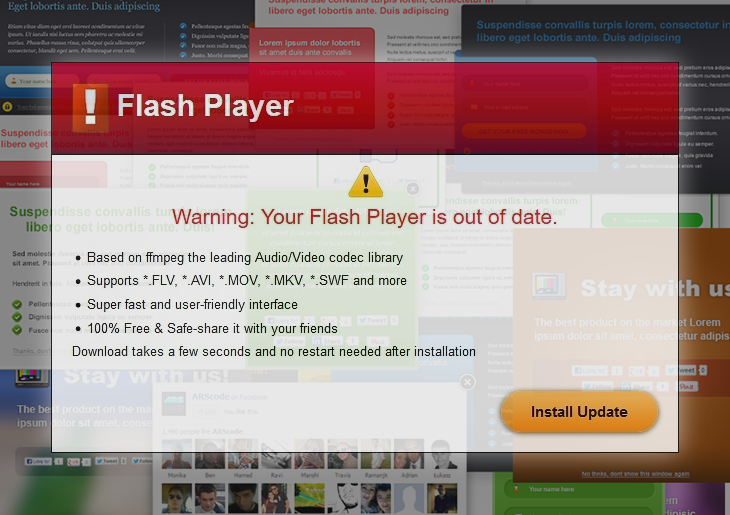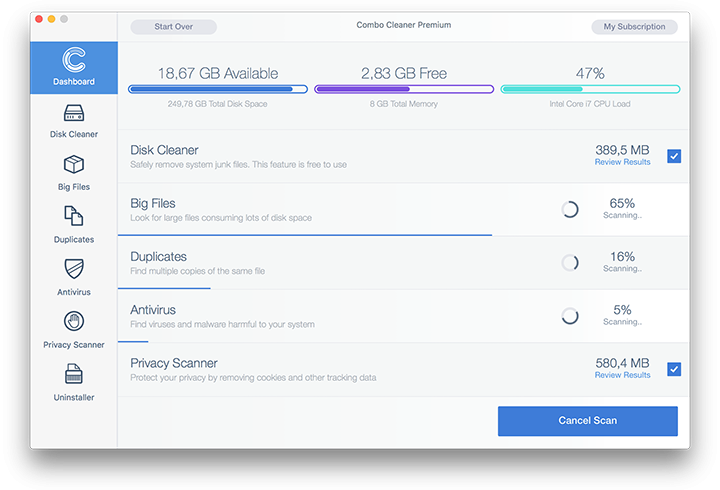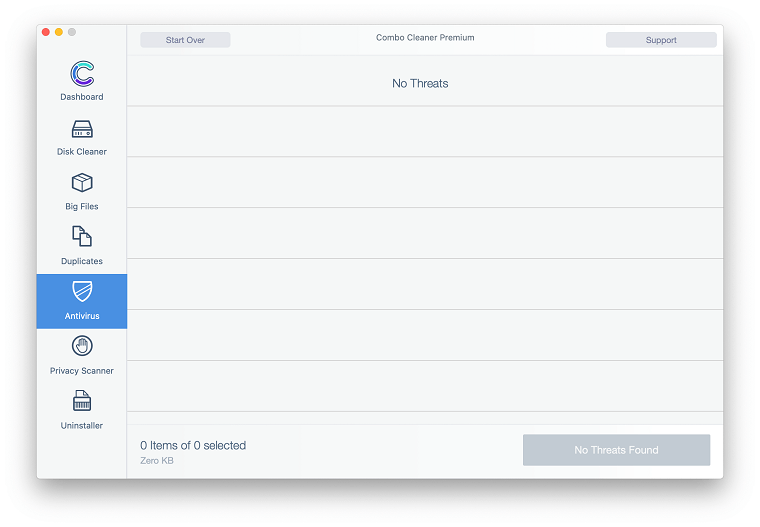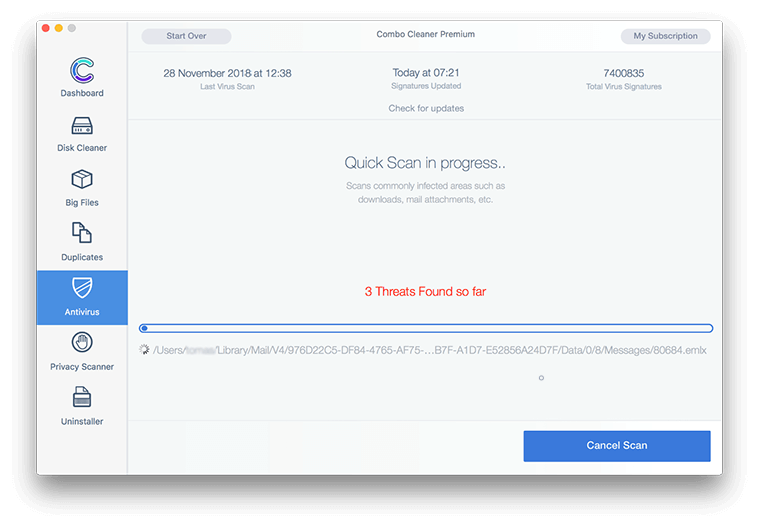Use this do-it-yourself guide in order to get rid of YourAdExchange Mac virus, which redirects web browsers and displays deceptive software update popups.
YourAdExchange isn’t a Mac-only infection. With a substantial share of compromised users being on the Windows side, the upward tendency is currently about shifting over to the OS X realm as well. This virus basically operates as a browser hijacker that makes Safari, Chrome and Firefox constantly spawn new tabs and windows that present popup alerts to the victim. These notifications, undoubtedly, go bogus on the user as they recommend installing a new version of media player or updating a critical piece of software such as Flash Player while there is in fact no such need at all. Occurrences of this sort represent the social engineering facet of this adware’s activity. Sometimes, though, the targeted Mac’s admin ends up on landing pages that are legitimate ecommerce websites like AliExpress. One way or another, this pest all of a sudden comes to control the user’s Internet navigation vectors without asking for permission to do so.
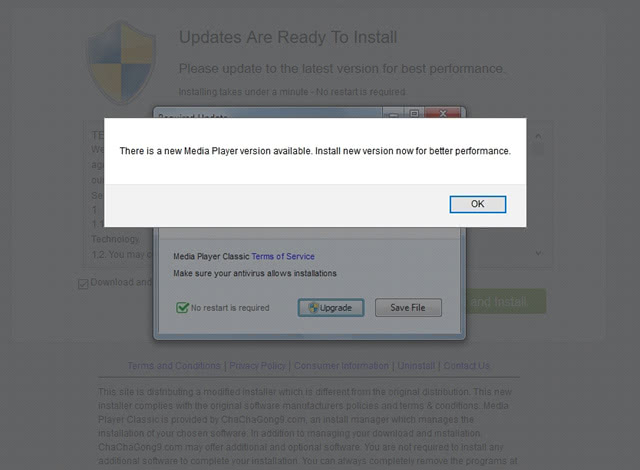
YourAdExchange.com is actually a higher-level malvertising framework that captures one’s traffic and further redistributes it, therefore the victim might only see this URL within a brief time span while the redirect is being implemented. A couple of domains that appear to be the final destinations are securedownload01.net and chachagong9.com, each having a long, random-looking tail that starts with, ‘info’ and ‘lp’, respectively. The programs that are being pushed on these exasperating pages are not safe, so it’s strongly advised to refrain from clicking the ‘Upgrade’ or ‘Install Update’ button otherwise a yet more aggressive and menacing entity can freely enter the Mac.

Users are often perplexed over the way YourAdExchange threat has made it into their Mac box. It turns out that the attack mostly takes place during third-party app installations rather than some state-of-the-art compromise like exploit kit-powered assault. It’s common knowledge that free utilities tend to be ad-supported and promote interested parties’ products so as to compensate for their inherently unprofitable model of distribution. The payload of YourAdExchange clings to such setups, and it suffices the user to overlook one tiny little notice or checkmark to get infected in the long run. Such insecure freeware bundles are a particularly controversial matter because a lot of them are available on app download market places that are generally trusted.
YourAdExchange brings about a great deal of web surfing disruption on the infected Mac, and it is known to be involved in far-flung virus proliferation schemes. Necessity of removing this adware, therefore, is out of the question, but it’s efficiency of this process that makes a difference when it comes to the cleanup methodology, so be sure to do this the right way.
YourAdExchange virus manual removal for Mac
To begin with, settings for the web browser that got hit by YourAdExchange popup virus should be restored to their default values. The overview of steps for this procedure is as follows:
1. Reset Safari
• Open the browser and go to Safari menu. Select Reset Safari in the drop-down list
• Make sure all the boxes are ticked on the interface and hit Reset
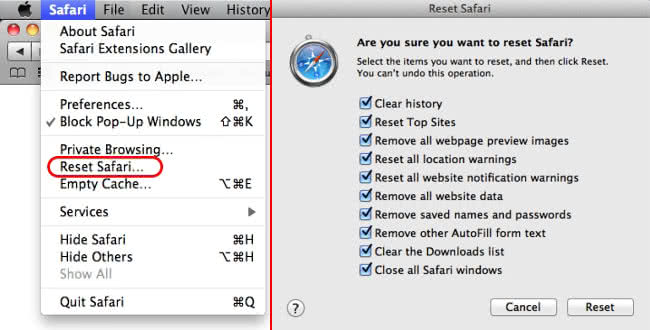
2. Reset Google Chrome
• Open Chrome and click the Customize and Control Google Chrome menu icon
• Select Options for a new window to appear
• Select Under the Hood tab, then click Reset to defaults button
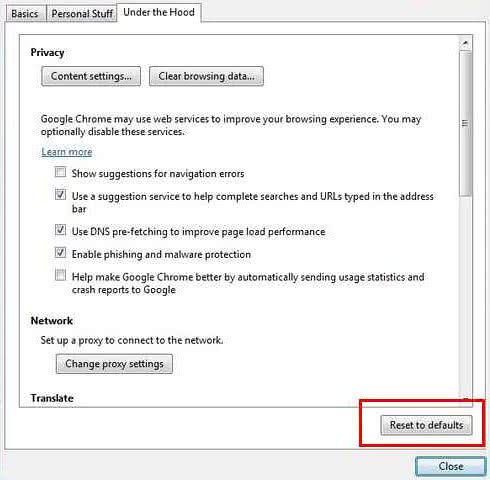
3. Reset Mozilla Firefox
• Open Firefox and select Help – Troubleshooting Information
• On the page that opened, click the Reset Firefox button
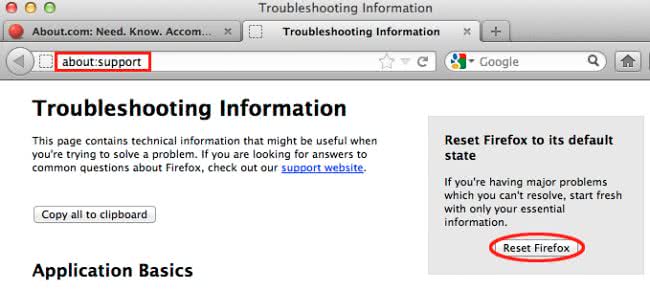
Get rid of YourAdExchange virus using Combo Cleaner automatic removal tool
The Mac maintenance and security app called Combo Cleaner is a one-stop tool to detect and remove YourAdExchange popups virus. This technique has substantial benefits over manual cleanup, because the utility gets hourly virus definition updates and can accurately spot even the newest Mac infections.
Furthermore, the automatic solution will find the core files of the malware deep down the system structure, which might otherwise be a challenge to locate. Here’s a walkthrough to sort out the YourAdExchange popups issue using Combo Cleaner:
- Download Combo Cleaner installer. When done, double-click the combocleaner.dmg file and follow the prompts to install the tool onto your Mac.
By downloading any applications recommended on this website you agree to our Terms and Conditions and Privacy Policy. The free scanner checks whether your Mac is infected. To get rid of malware, you need to purchase the Premium version of Combo Cleaner.
- Open the app from your Launchpad and let it run an update of the malware signature database to make sure it can identify the latest threats.
- Click the Start Combo Scan button to check your Mac for malicious activity as well as performance issues.

- Examine the scan results. If the report says “No Threats”, then you are on the right track with the manual cleaning and can safely proceed to tidy up the web browser that may continue to act up due to the after-effects of the malware attack (see instructions above).

- In case Combo Cleaner has detected malicious code, click the Remove Selected Items button and have the utility remove YourAdExchange popups threat along with any other viruses, PUPs (potentially unwanted programs), or junk files that don’t belong on your Mac.

- Once you have made doubly sure that the malicious app is uninstalled, the browser-level troubleshooting might still be on your to-do list. If your preferred browser is affected, resort to the previous section of this tutorial to revert to hassle-free web surfing.